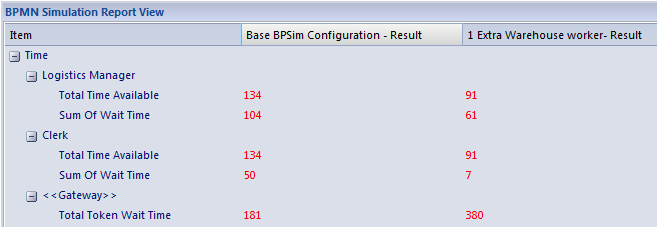| 前页 | 后页 |
使用MDG BPSim执行引擎
MDG BPSim执行引擎是一个Add-In ,您可以购买该Add-In来执行使用Enterprise Architect的业务流程模拟(BPSim)工具定义的模拟。安装引擎是访问和使用BPSim设施的先决条件。
访问
打开“配置BPSim”窗口,加载业务流程模拟工件,然后单击工具栏上的![]() 。
。
|
色带 |
模拟>流程分析> BPSim>打开BPSim Manager:单击工具栏上的 模拟>过程分析> BPSim>打开BPSim Manager:单击工具栏上的 模拟>过程分析> BPSim>查找BPSim配置工件>双击搜索结果中的工件:单击 |
|
上下文菜单 |
右键单击业务流程模拟工件元素|配置BPSim: |
|
其他 |
右键单击业务流程模拟工件元素|用BPSim模拟BPMN |
执行和控制仿真
单击运行按钮,然后选择:
- “标准模拟”或
- “定制模拟”
执行模拟,在对话框的顶部显示处理消息,并使用配置中使用的运行时值处理的元素和参数。
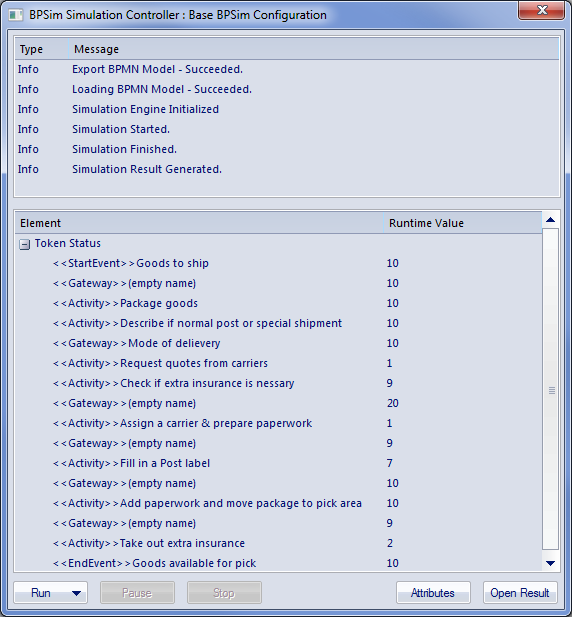
在模拟过程中,您可以使用“暂停”按钮和“继续”按钮暂时中止处理,然后再继续,或者您可以单击“停止”按钮以完全取消模拟。
模拟结果将写入添加到业务流程父包中的工件元素。标准模拟将写入<< BPSimReport >>构造型工件,而定制模拟将写入<< BPSimCustomReport >>构造型工件。
追踪物业价值
除了内置参数外,您还可以在配置中定义自己的特定于过程的属性参数(属性)。模拟完成后,如果已定义属性参数,则将启用“属性”按钮。当您单击此按钮时,将显示“ BPSim PropertyParameter Values”对话框,通过该对话框,您可以跟踪所有属性参数的运行时值在业务流程中如何累积或更改。
查看模拟
When the simulation has finished processing, click on the . The 'BPMN Simulation Report View' tab opens in the main work area, showing the results for the built-in parameters in the current simulation (but not for the user-defined property parameters). If you have already run a simulation of another configuration based on the same business process, that is also displayed in the report as an additional column. Otherwise, you can click on the report Artifact element and drag it onto the report tab, to compare the runtime values of the built-in parameters under two (or more) configurations.
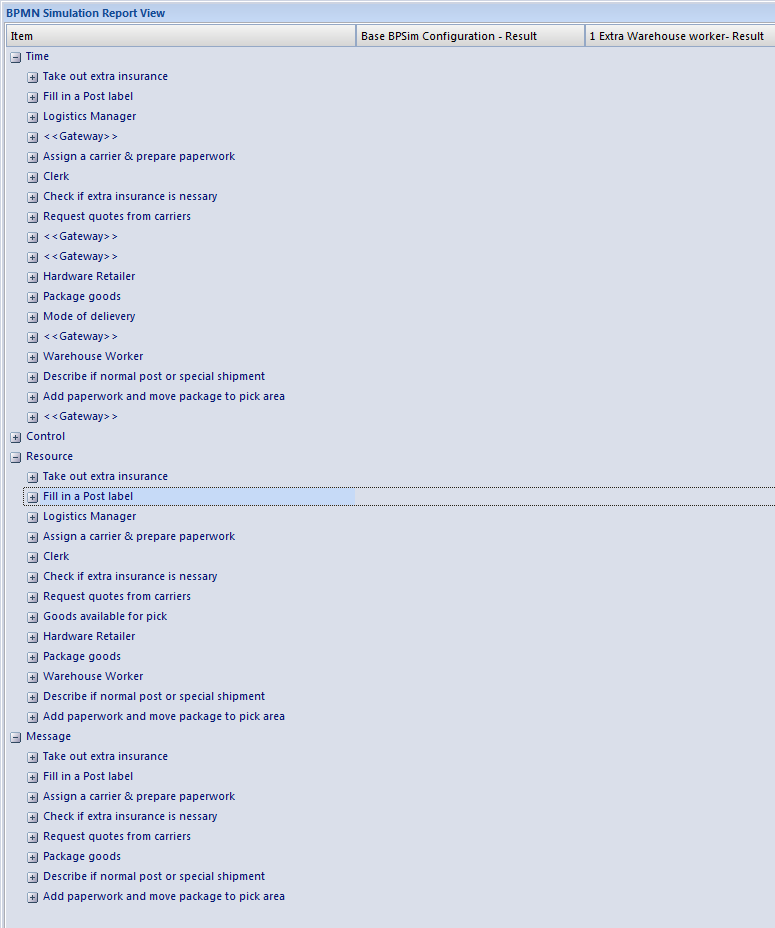
To make it easier to view the data from the report, you can drag the 'BPMN Simulation Report View' tab out of the main view so that it becomes a floating window, and enlarge the window to a suitable size.
Click on the expansion boxes against the parameters you want to check. You can also expose and filter the information using right-click context menu options.
You can represent specific differences between the results from separate simulations as Charts. The simulation result Artifacts (<<BPSimReport>>name - Result elements) must exist before you can set up the Chart Artifacts. There is a template Chart Artifact for Standard simulations and one for Customized simulations.
BPMN模拟报告选项
选项 |
描述 |
|---|---|
|
全部收缩 |
选择此选项可将参数层次结构折叠为仅父选项卡名称。 |
|
展开全部 |
选择此选项可将参数层次结构扩展到最低值类型。 |
|
仅显示不同的项目 |
(当显示两个或多个模拟时。)选择此选项可将显示限制为模拟之间值不同的那些参数。再次单击该选项以取消选择它。 |
|
突出显示不同的项目 |
(当显示两个或多个仿真,并且其中一些参数值不同时。)以红色显示不同的参数值。如果选择“仅显示其他项目”选项,则此选项被禁用。 |
|
仅显示非空项目 |
选择此选项可过滤显示,以仅显示具有特定值(非0)的参数。 |
|
删除模型 |
(选择特定结果后,该结果将在报告中标识模拟。)选择此选项可从报告中删除模拟列。 |