| 前页 | 后页 |
oslc.where参数
“ oslc.where”查询参数指定资源必须满足的条件。它类似于SQL语句的WHERE子句。此参数必须附加到Enterprise Architect查询功能的基本URI,如下所示:
<协议>:// <服务器> / <型号名称> /oslc/am/qc/?oslc.where= <条件>
“ oslc.where”查询参数的语法(在BNF语法中定义且在OSLC查询语法规范中指定)为:
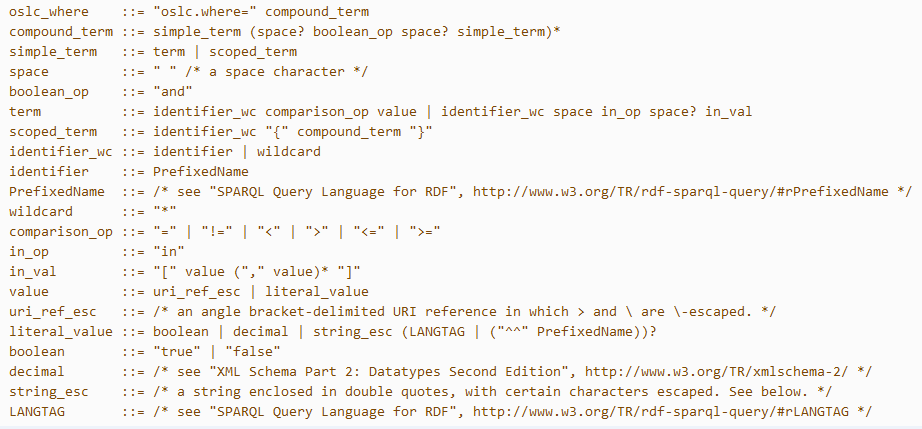
可以查询的资源属性是:
- dcterms:标题
- dcterms:type
- dcterms:标识符
- dcterms:subject
- dcterms:creator {foaf:name} / dcterms:creator {*}
- dcterms:创建
- dcterms:已修改
- dcterms:说明
- ss:状态
- ss:复杂度
- ss:stereotype {ss:name} / ss:stereotype {ss:fqname}
- ss:phase
- ss:版本
- ss:语言
- ss:parentresourceidentifier
- ss:资源类型
- ss:linkedresources
例子
没有。 |
询问 |
|---|---|
|
1个 |
http:// localhost:480 / firebird_model / oslc / am / qc /?oslc.where = dcterms:title =“ Class1” 检索名称为“ Class1”的所有资源。 |
|
2 |
http:// localhost:480 / firebird_model / oslc / am / qc /?oslc.where = dcterms:title =“ Class1”和dcterms:type =“ Class” 检索名称为“ Class1”的所有Enterprise Architect “类”类型资源。 |
|
3 |
http:// localhost:480 / firebird_model / oslc / am / qc /?oslc.where = dcterms:type =“ Activity”和dcterms:created>“ 2020-05-01” 要么 http:// localhost:480 / firebird_model / oslc / am / qc /?oslc.where = ss:resourcetype =“ Element”和dcterms:type =“ Activity”和dcterms:created>“ 2020-05-01” 检索在2020-05-01之后创建的所有Enterprise Architect活动类型资源。 |
|
4 |
http:// localhost:480 / firebird_model / oslc / am / qc /?oslc.where = dcterms:creator {foaf:name} =“ Sparx” 备择方案: http:// localhost:480 / firebird_model / oslc / am / qc /?oslc.where = dcterms:creator {foaf:name =“ Sparx”} http:// localhost:480 / firebird_model / oslc / am / qc /?oslc.where = dcterms:creator {*} =“ Sparx” http:// localhost:480 / firebird_model / oslc / am / qc /?oslc.where = dcterms:creator {* =“ Sparx”} 检索作者“ Sparx”创建的所有资源。 |
|
5 |
http:// localhost:480 / firebird_model / oslc / am / qc /?oslc.where = dcterms:creator {foaf:name}在[“ Sparx”,“ SpxSys”]中 备择方案: http:// localhost:480 / firebird_model / oslc / am / qc /?oslc.where = dcterms:creator {foaf:name in [“ Sparx”,“ SpxSys”]}} http:// localhost:480 / firebird_model / oslc / am / qc /?oslc.where = dcterms:creator {*}在[“ Sparx”,“ SpxSys”]中 http:// localhost:480 / firebird_model / oslc / am / qc /?oslc.where = dcterms:creator {*在[“ Sparx”,“ SpxSys”]}中 检索作者“ Sparx”或“ SpxSys”创建的所有资源。 |
|
6 |
http:// localhost:480 / firebird_model / oslc / am / qc /?oslc.where = ss:stereotype {ss:fqname} =“ BPMN2.0 :: Activity” 选择: http:// localhost:480 / firebird_model / oslc / am / qc /?oslc.where = ss:stereotype {ss:fqname =“ BPMN2.0 :: Activity”} 检索所有Enterprise Architect BPMN 2.0活动资源。 |
|
7 |
http:// localhost:480 / firebird_model / oslc / am / qc /?oslc.where = ss:parentresourceidentifier =“ pk_ {2DFF8796-9D6F-4381-B2DC-4C7FFEB881E2}”和ss:resourcetype =“ Element” 使用GUID {2DFF8796-9D6F-4381-B2DC-4C7FFEB881E2}检索位于包正下方的所有Enterprise Architect元素。 |
|
8 |
http:// localhost:480 / firebird_model / oslc / am / qc /?oslc.where = ss:resourcetype in [“ Package”,“ Diagram”] 检索模型中的所有Enterprise Architect软件包和图表。 |
|
9 |
http:// localhost:480 / firebird_model / oslc / am / qc /?oslc.where = ss:resourcetype =“ Diagram and dcterms:type =” Custom“ 检索模型中所有Enterprise Architect “自定义”类型的图。 注意:要检索与图关联的图图像和图像映射,请遵循在图XML的<ss:features>元素中指定的URL。 |
|
10 |
http:// localhost:480 / firebird_model / oslc / am / qc /?oslc.where = dcterms:identifier =“ dg_ {5147E138-1F14-4738-B721-5FCC0F882FB8}” 使用Enterprise Architect GUID {5147E138-1F14-4738-B721-5FCC0F882FB8} 检索图的所有属性 。 注意:要检索与图关联的图图像和图像映射,请遵循在图XML的<ss:features>元素中指定的URL。 |
|
11 |
http:// localhost:480 / firebird_model / oslc / am / qc /?oslc.where = ss:linkedresources {* = <http:// localhost:480 / firebird_model / oslc / am / resource / el_ {B55E995C-D8EA- 4fa9-9006-7932294961A9}>} 检索链接到“ Class1”(具有Enterprise Architect GUID {B55E995C-D8EA-4fa9-9006-7932294961A9})的所有资源。 换句话说,这将检索所有具有目标端为Class1的连接器的包和元素。 |
|
12 |
http:// localhost:480 / firebird_model / oslc / am / qc /?oslc.where = ss:linkedresources {ss:Association = <http:// localhost:480 / firebird_model / oslc / am / resource / el_ {B55E995C- D8EA-4fa9-9006-7932294961A9}>} 检索所有具有“ Class1”(具有Enterprise Architect GUID {B55E995C-D8EA-4fa9-9006-7932294961A9}的“关联”链接的资源。) 换句话说,这将检索所有具有目标目标为Class1的关联连接器的Package和元素。 |
|
13 |
http:// localhost:480 / firebird_model / oslc / am / qc /?oslc.where = name =“ Class1”和dcterms:type =“ Class” 返回错误响应,因为'name'不是有效的Resource Property 。 |
笔记
- 可通过Pro Cloud Server使用有效许可证使用此功能
- 诸如“ dcterms:creator”和“ ss:linkedresources”之类的复合词仅支持比较运算符“ =”和“ in”
- 日期必须以YYYY-MM-DD格式指定
- 在启用安全性的模型中,您需要在GET请求中提供用户身份验证令牌(通过URL中的“ useridentifier”查询字符串)以检索资源/资源功能XML
学到更多
- oslc.where (在线资源)
- 用户认证令牌
